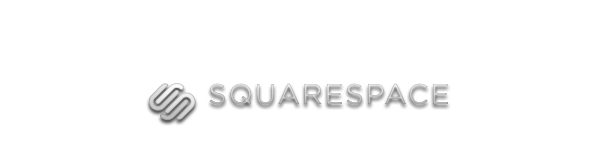Minimum Requirements
Squarespace is an advanced application, and requires advanced browser technology in order to be deployed to your computer. Before using Squarespace from any browser, the following settings are mandatory:
- Cookies must be enabled to keep you logged in to Squarespace.
- JavaScript must be enabled to process login credentials, as well as make most of the site manager function properly.
- Do not run programs that block Javascript! Programs like McAfee and Zone Alarm contain settings that can interfere with your browser's operations. If you're experiencing strange behavior, try disabling these programs or whitelisting "squarespace.com"
Note: These requirements apply only to the Squarespace website management interface.
Browsers
Newer browsers better support Web Standards, which means that most websites you visit will work properly, and look better. You'll have a much happier internet experience with the latest version of your favorite browser. Promise.
Using older browsers can also be dangerous to the security of your computer. Vulnerabilities are constantly found in older browsing platforms that could allow malicious websites to run programs on your machine. Upgrading your browser is a good idea, even if you don't choose to use Squarespace. You can find the newest version of your favorite here:
- Firefox is our browser of choice for both Mac and PC platforms.
- Safari is an excellent browser, and is also compatible with both Mac and PC platforms.
- Internet Explorer 8 is the most secure version of Internet Explorer to date. (Note: IE8 will run on Windows XP Service Pack 2 (SP2), Windows XP Professional x64 Edition, and Windows Server 2003 with SP 2 (SP2) or higher). For additional system requirements, see this page.)
- Opera is a multi-platform product for a wide range of operating systems and embedded Internet products.
- Chrome is Google's browser. It runs on Windows XP, Vista, and 7(beta versions only for Mac OS X 10.5 or later, and Linux platforms)
Please note that beta versions of browsers are not supported.
Testing and Troubleshooting
Websites generated by Squarespace native templates are accessible to all browsers.
If you create your own custom layout, apply advanced CSS, HTML or custom scripts to your pages, or, alter the XHTML templates — you should test your custom revisions in multiple platforms.
We do not offer support for advanced customizations, but we highly recommend the following services and browser extensions for testing and troubleshooting alterations you've made to your layout.
- Firebug is a free and open source Firefox extension that allows you to edit, debug, and monitor CSS, HTML, and JavaScript live in any web page.
- IE's Developer Toolbar is a tool similar to Firebug, except for Internet Explorer.
- Browser Shots provides screenshots of websites in multiple browsers.
- Browser Sandbox offers live renderings of websites across multiple browsers *pc only
- IE Renderer provides screenshots of different versions of Internet Explorer.
- When Can I Use gives compatibility information for different code changes among platforms.