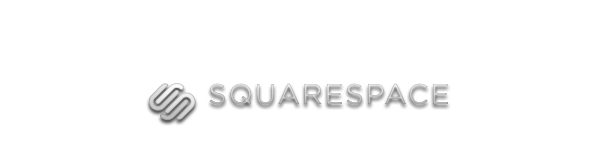Please note: These pages have been replaced by our new Help and Support Center.
Prepare for Launch
-
customize and optimize
Now that you have your site all set to rock you are almost ready for visitors. You will want to fill in a few website details and edit the website footer so that search engines and visitors know who you are. You might also want to add your own custom domain.
-
Edit Your Website Header Information
In reviewing this page, you'll note that your site doesn't have a name or subtitle near the top of the page. Instead you'll just see [Your Site Name] and [Your Site Subtitle]. To changes these values, click the cubes icon in the upper right corner of your screen to switch to Structure Editing mode.
Above your header text, you will see an edit button to edit website header.
Within this dialogue box, enter in your Site Name, Site Subtitle, and Site Topic Title. Press Save & Close and your website will update with the new information.
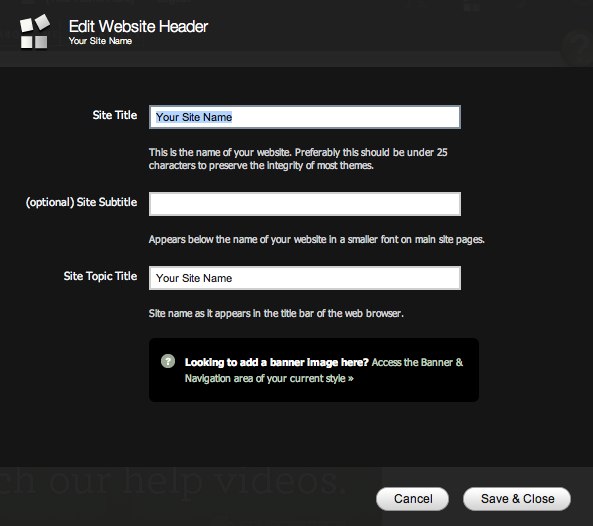
-
Edit Your Website Footer
Now just do the same thing for your website footer by clicking the edit website footer button near the bottom of your site.
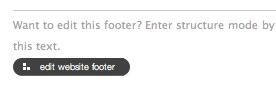
Change the text with your own personal name or company name. Press Save & Close again to see your site update with the information you added.
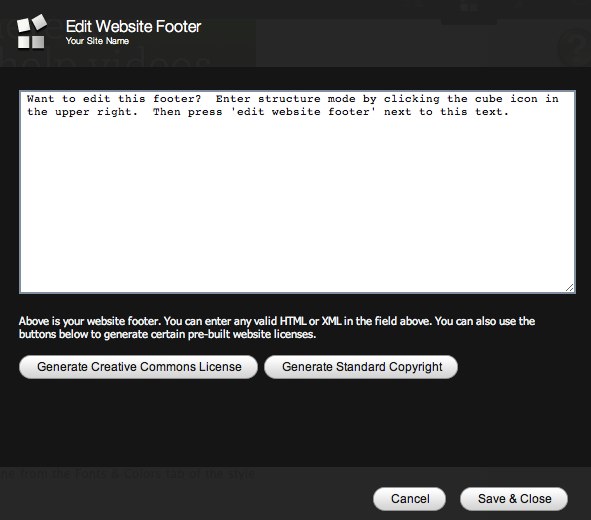
-
Edit Your Profile
Last but not least on your dark login indicator bar at the top of your site, you'll see a profile indicator with the words "[Your Name Here]" beside it. Click those words to access your profile.
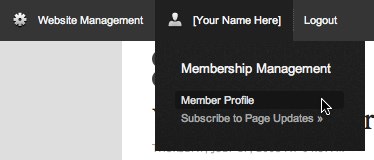
Enter in at least your Display Name and also ensure that your Email is a valid working address (as this is how we contact you). Once you've finished updating your profile information, click the "Update Information" button near the bottom of the page. When finished and it indicates your contact information has been updated, just click the "Go Back" link to return to your site.
-
Pay for your website
We are happy to give you a full-blown trial, but eventually you have to start paying for your site. We have convenient monthly plans, or discounted annual rates. Please note that some advanced styling options and custom domains are not included in some of the lower plans, contact us if you are having trouble deciding which plan is right for you: Squarespace Contact.
-
Adding your custom domain name
You have the option to change your website domain name by adding a custom domain to your account. More information and instructions can be found in Domain Setup.
-
Next Steps - Explore the Squarespace Modules
We have added a new section to the Squarespace User Manual called Pages & Widgets that describes how and when you may want to use the Squarespace modules that are your website building blocks.